View your council tax account online
View your Council Tax account online
Registration instructions
To link your Council Tax account to your Redbridge account, please make sure you have:
- your Redbridge account login details
- your Council Tax account reference number. This can be found on your Council Tax bill or email
I already have a Redbridge account and know my Council Tax reference number
- Visit the Redbridge Council Tax page. If you're already logged in you must first sign out
- Select “Manage your council tax account online”
- Choose “Register to use additional Council Tax services” and log in with your Redbridge credentials
- Follow the portal’s registration instructions and click ‘next’ to complete the process
I do not have a Redbridge account but I do know my Council Tax reference number
- Click ‘Sign-Up’ at the top right of the page and complete the registration for your online account
- Log in and fill out your profile with your name, address, and phone number. Then save
- Go back to the Redbridge Council Tax page. Select “Manage your council tax account online”
- Click on “Register to use additional Council Tax services” to proceed to the Online portal. Complete your registration
If you’re moving into Redbridge
- Go to the Redbridge Council Tax Home page
- Click “View your Council Tax account online.”
- Select “View change of address services” and then “I am moving into the borough”. Complete the details and note your Council Tax reference
- Follow the steps under “I do not have a Redbridge account but I do know my Council Tax reference number” from step 1 to step 4