Comment on a planning application
Anyone with a Redbridge account can comment on an application for planning permission. You can object to, support or make a neutral comment on an application.
To make a comment online you need to sign into your Redbridge account. We recommend logging in before accessing the planning application to submit your comment.
Making a comment
You can view all planning applications online
- Use the planning reference number or address to search for the application you want to view.
- Select ‘click here to comment on this application’ at the top of the application record page to make your comment.
- Once you have submitted your comment you'll be sent an email confirming we have received it. This should take no more than 5 to 10 minutes.
Do not include any personal details (such as your name or telephone number) in your comment: we'll have this information from your account details.
Our privacy policy has details of how we'll use your data submitted with your comment.
After you make a comment
Comments on planning applications are not published.
When you submit a comment it will:
- be reviewed by our consultations team within 2 working days
- transferred in full to the application record
- be considered in full in the assessment, and referenced in the officer report. The officer report will be published and may include the addresses of any commenters
We can choose not to accept your comments if they are:
- defamatory
- offensive
- obscene
- unrelated to planning considerations (please see section below 'what can I comment on')
In these cases we'll let you know the reason(s) for rejection. You can submit a new comment that meets the criteria for comments.
Appeals
If a planning application is appealed, we are required to share information with the Planning Inspectorate. This includes copies of all comments. We'll redact:
- special category data
- personal email addresses
- phone numbers
- signatures
We are required to send a copy of all documents supplied to the Inspectorate, including the comments, to the appellant (or their agent if they have one).
See your comments
You can view the comments you have made in your Redbridge account. This has 2 sections:
- comments that have been reviewed will be 'submitted comments'
- comments that are awaiting review will appear in 'pending comments'
Things you can comment on
You can comment on the following:
- loss of light or overshadowing
- overlooking/loss of privacy
- visual amenity (but not loss of private view)
- design, appearance and materials
- adequacy of parking/loading/turning
- highway safety
- traffic generation
- previous planning decisions (including appeal decisions)
- local, strategic, regional and national planning policies
- noise and disturbance resulting from use
- hazardous materials
- smells
- effect on listed building and conservation area
- loss of trees
- layout and density of building
- landscaping
- nature conservation
- road access
- government circulars, orders and statutory instruments
- disabled persons' access
- proposals in the development plan
- archaeology
Things you cannot comment on
These areas are not part of planning considerations or the application assessment:
- the perceived loss of property value
- private disputes between neighbours
- the loss of a private view
- the impact of construction work or competition between businesses
- restrictive covenants
- ownership disputes over rights of way
- fence lines
- boundary wall considerations
- personal morals or views about the applicant
Application types you can comment on
You can comment on these applications types:
- householder
- full planning permission
- major application
- outline permission
- section 73 application (variation/removal of condition)
- prior approval householder (the grounds of objection are limited – this is detailed fully in the notification letter sent to all adjoining neighbours)
- prior approval determination (includes some changes of use and telecommunications developments)
The application record page will tell you the application type.
Some application types have a statutory consultation period (usually 21 days).
The consultation process
Most planning applications are subject to a statutory 21 day consultation process so that interested parties (such as neighbours) or statutory consultees (such as Transport for London) can review and make comments.
The legislation that sets out how we must undertake public consultation is available online
Make sure to submit your comments before the end of the consultation period. Comments received after the 21 day consultation period may not be considered.
Most applications that require consultation are publicised by letter to adjoining neighbours. In some cases, like a major development or if it is in a conservation area, the consultation will include a site notice and an advert in a local paper.
Application types without a statutory consultation period
The following application types do not include a statutory consultation period because they are not planning applications and are covered by different legislation.
The application types are:
- certificate of lawfulness (proposed and existing)
- discharge of condition
- non-material amendment
- advertisement consent
- listed building consent
- works to protected trees
Your comments should be specific to the consent that is being asked for.
Re-consultations and re-submissions
Some applications go through re-consultation, for example if plans are changed or amended. We'll contact all neighbours and commenters by letter, or by email if your account includes an email address.
The re-consultation period can be shorter than the usual 21 days, depending on the scale of the amendments. We'll tell you in the letter or email how long it is. You only need to comment again if you have something new or different to add: your original comment will still be considered.
Comments on a re-submission
If an application is decided and the applicant chooses to re-submit (for example they choose to submit a new application after a refusal), we'll carry out a new consultation. Comments on the previous application will not be taken into account. You'll need to comment again.